Document Contribution Guide
Rainbond Documentation Contribution Guide
Rainbond documentation uses the Docusaurus 2 documentation framework.
How to develop?
Preparation
Ensure your development environment has the following software:
Installation
Clone the documentation project code
git clone https://github.com/goodrain/rainbond-docs.git
If yarn install is slow, you can try configuring the Taobao Registry.
yarn config set registry https://registry.npm.taobao.org
Installation initialization
cd rainbond-docs
yarn install
Local startup
yarn start
Will automatically open http://localhost:3000/ in the browser
Local production test startup
Use the following command to simulate a production test startup locally
yarn serve --build .
Contribute
Fork the Rainbond-docs repository to your own repository, modify the documentation and submit it to your own repository, submit a Pull Request to Rainbond-docs
Content requirements
Rainbond documentation is divided into conceptual documentation, operational guidance documentation, and best practice documentation different types of documentation.When writing documentation, please clarify the type of documentation, and determine the content of the article based on the effects that need to be achieved for different types.
Typesetting requirements
-
There should be spaces between Chinese and English, or you can use backticks to wrap them ``
For example: I deploy xxx on Rainbond, I deploy xxx on
Rainbond -
In the documentation, the word Rainbond must have a capital R.
-
Headings are preferably level 1, 2, 3, or 4. Level 5 and 6 headings should be avoided if possible, but can be added if there is too much content.
-
The naming of headings should be clear at a glance
-
The format for introducing images is as follows
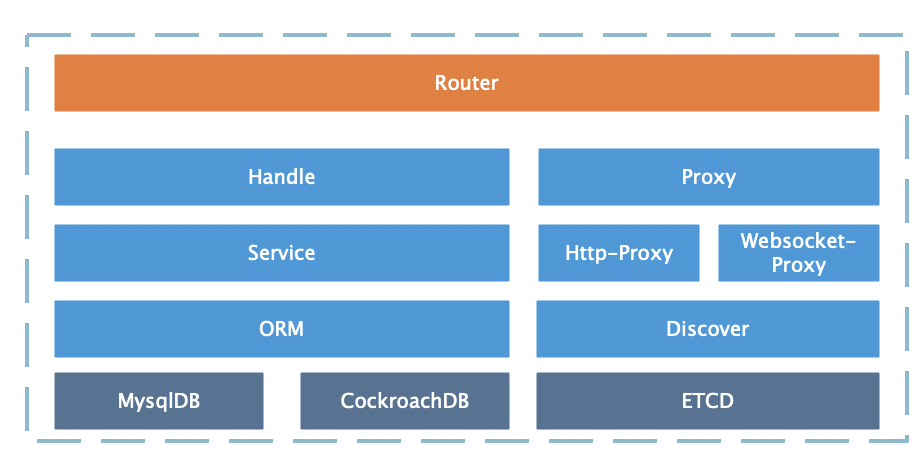
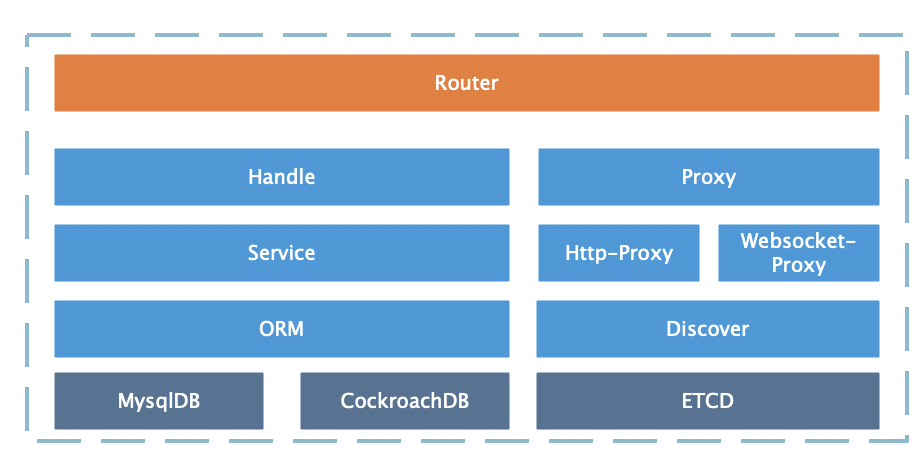
-
The format for referencing links is as follows
- Referencing other documents within the documentation should use relative paths, refer to docusaurus documentation
- Referencing external links must include http or https
-
The format for introducing videos is as follows
import Bvideo from "@site/src/components/Bvideo";
<Bvideo src="//player.bilibili.com/player.html?aid=550933549&bvid=BV1Vq4y1w7FQ&cid=492223110&page=1"/>
-
For the use of code blocks, refer to Docusaurus code blocks
-
If there is "User Notice" in the documentation, use Docusaurus admonitions
Add new MD file
If you need to add a new file, add it to the corresponding directory under the docs/ directory, and fill in the name of the new file in order in sidebars.js, refer to Docusaurus Sidebar.